How to Get Free Internet on Android Phones without wifi?
Now a days every one in this world using internet on their laptops or desktops and some are using in their phones.Many of the Smart phone
users are unable to spend a lot of money on cellular data plans. Some
people use some proxies to get free internet, it works but you cannot
open some sites like Youtube, Twitter, Facebook....etc.

Features of Android Feat VPN:
- It supports both Named and Open Vpn config files.
- It compatible for all Android versions.
- It is available for free of cost, No need to buy.
- Rooting of the device is also not required.
- Beta version is Available for Higher Versions (4.0+)
- It is very easy to understand and easy to use.

Steps to Use Open VPN On Android Phones:
First you need to Download the Free Feat VPN For the Below links
- For Android Version 2.x and 3.x.click here
- For Android Version 4.x.click here
- Create your own working Vpn config to .zip and keep in your sdcard.
- Download a Feat Vpn Config file for Free.
Step 1) Install the Downloaded Vpn in your Android mobile. Step2) Tap on Tunnel.
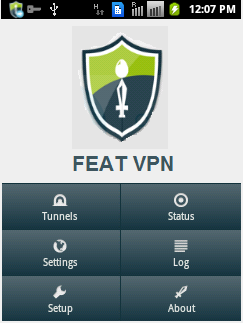
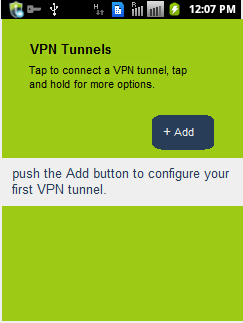
Step 4) After clicking Add button. Click on LOAD button.

Step 5) Now you can see some config files of your sdcard. Select one .zip file that you created or which you have.
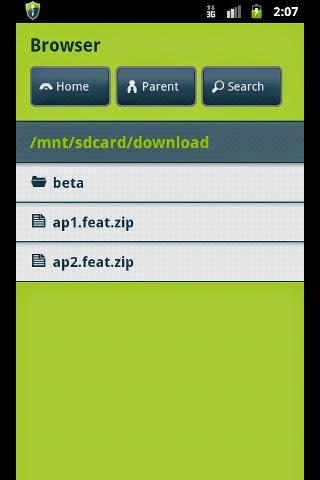
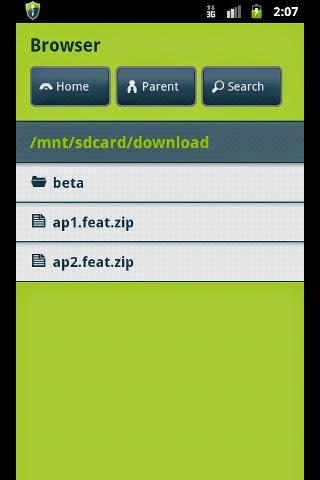
Step 6) After that Feat Vpn will have Some requirements like pass.txt and etc.
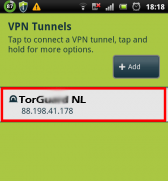
Step 7) After the completion of the requirements of Feat Vpn you will successfully connected to the internet.
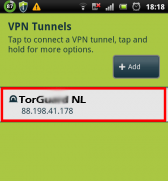
Step 7) After the completion of the requirements of Feat Vpn you will successfully connected to the internet.
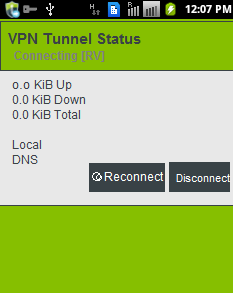
If you face any problem with the config files, then UDP or TCP opened in your area then you will automatically connected to the internet. You are Done with your free internet. If you like this article share with your friends in social networks.
Labels: Hacking and other things

0 Comments:
Post a Comment
Subscribe to Post Comments [Atom]
<< Home